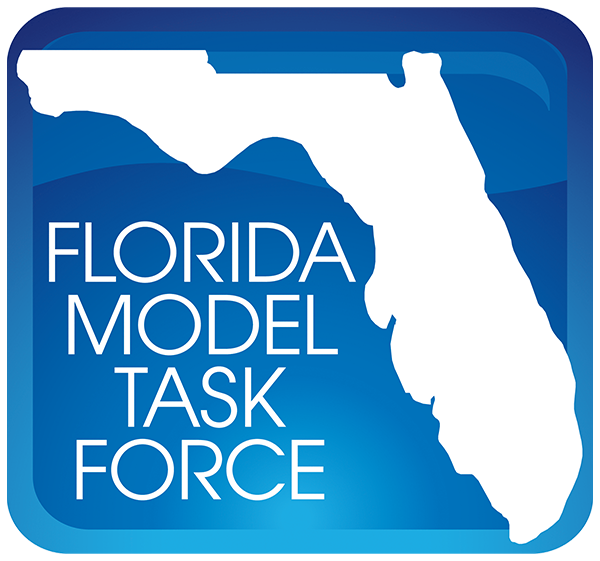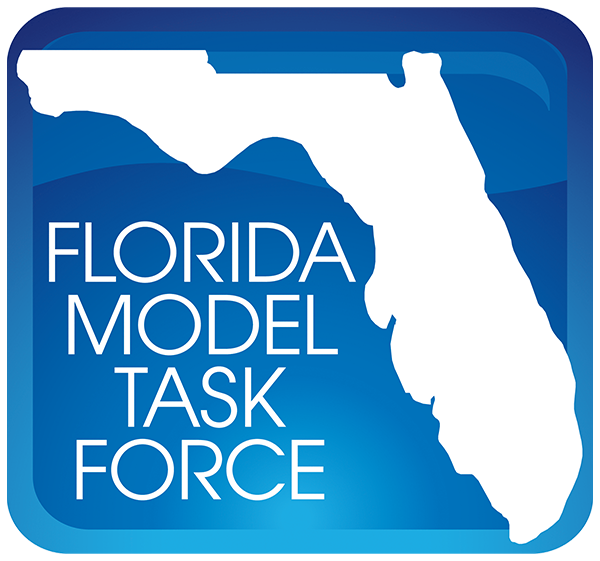Posted Wednesday, November 09, 2016
Instruction to Make SERPM 7 Compatible with Cube 6.4
SERPM7 users who have installed SERPM7 using Cube 6.1 need to do the following:
- Uninstall Citilabs/Cube 6.1 by going to the Control Panel > Programs and Features or using the uninstall option within the start menu
- After windows uninstallation process, delete any Citilabs folder from both the Program Files and Program Files (x86) folder
- Uninstall VoyagerAPI
- Download Cube 6.4.1 and install it
- Install VoyagerFileAPIInstaller.msi from updates.zip
- Replace the VoyagerFileAccess.dll in three places (with the new VoyagerFileAccess.dll from updates.zip)
- a. C:\Program Files\Citilabs\VoyagerFileAPI
- b. C:\serpm7\ctramp
- c. C:\serpm7\ctramp\application
- Update the following files in C:\serpm7\cube\HEVAL from updates.zip
- a. EVNET00F.S
- b. EVNET00O.S
- c. EVNET00W.S
- d. EVNET00Z.S
- e. SANET00D.S
- 8. Update the following two files with the Cube 6.4 location of voyager ("C:\Program Files\Citilabs\CubeVoyager\Voyager.exe")
- a. runCreateDemandMatrices.cmd
- b. runCreateAccessFiles.cmd