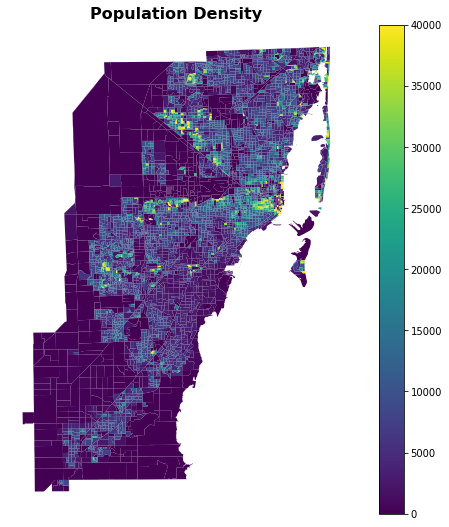Using Static Mapping¶
[1]:
import transportation_tutorials as tt
import geopandas as gpd
import pandas as pd
import matplotlib.pyplot as plt
import numpy as np
from shapely.geometry import Polygon, Point
Questions¶
- Generate a population density map of Miami-Dade County, at the MAZ resolution level for SERPM 8. (Hint: Clip the maximum population density at 40,000 persons per square mile.)
Data¶
To answer the question, use the following files:
[2]:
maz = gpd.read_file(tt.data('SERPM8-MAZSHAPE'))
maz.head()
[2]:
| OBJECTID | MAZ | SHAPE_LENG | SHAPE_AREA | ACRES | POINT_X | POINT_Y | geometry | |
|---|---|---|---|---|---|---|---|---|
| 0 | 1 | 5347 | 8589.393674 | 3.111034e+06 | 71 | 953130 | 724165 | POLYGON ((953970.4660769962 723936.0810402408,... |
| 1 | 2 | 5348 | 11974.067469 | 7.628753e+06 | 175 | 907018 | 634551 | POLYGON ((908505.2801046632 635081.7738410756,... |
| 2 | 3 | 5349 | 9446.131753 | 4.007041e+06 | 92 | 923725 | 707062 | POLYGON ((922736.6374686621 708387.6918614879,... |
| 3 | 4 | 5350 | 21773.153739 | 2.487397e+07 | 571 | 908988 | 713484 | POLYGON ((908334.2374677472 715692.2628822401,... |
| 4 | 5 | 5351 | 17882.701416 | 1.963139e+07 | 451 | 909221 | 717493 | POLYGON ((911883.0187559947 719309.3261861578,... |
[3]:
maz_data = pd.read_csv(tt.data('SERPM8-MAZDATA', '*.csv'))
maz_data.head()
[3]:
| mgra | TAZ | HH | POP | emp_self | emp_ag | emp_const_non_bldg_prod | emp_const_non_bldg_office | emp_utilities_prod | emp_utilities_office | ... | EmpDenBin | DuDenBin | POINT_X | POINT_Y | ACRES | HotelRoomTotal | mall_flag | beachAcres | geoSRate | geoSRateNm | |
|---|---|---|---|---|---|---|---|---|---|---|---|---|---|---|---|---|---|---|---|---|---|
| 0 | 1 | 2901 | 43 | 169 | 0 | 0 | 0 | 0 | 0 | 0 | ... | 1 | 1 | 841743 | 586817 | 510 | 0 | 0 | 0 | 1 | 1 |
| 1 | 2 | 2902 | 9 | 21 | 0 | 1 | 1006 | 0 | 8 | 0 | ... | 1 | 1 | 855391 | 585688 | 5678 | 0 | 0 | 0 | 1 | 1 |
| 2 | 3 | 2903 | 403 | 1389 | 0 | 0 | 6 | 0 | 0 | 0 | ... | 1 | 1 | 858417 | 549492 | 85 | 0 | 0 | 0 | 1 | 1 |
| 3 | 4 | 2903 | 477 | 1659 | 0 | 0 | 3 | 0 | 0 | 0 | ... | 1 | 1 | 858468 | 552269 | 103 | 0 | 0 | 0 | 1 | 1 |
| 4 | 5 | 2903 | 374 | 1389 | 0 | 0 | 11 | 0 | 0 | 0 | ... | 1 | 1 | 859899 | 552161 | 72 | 0 | 0 | 0 | 1 | 1 |
5 rows × 76 columns
[4]:
fl_county = gpd.read_file(tt.data('FL-COUNTY-SHAPE'))
fl_county.head()
[4]:
| OBJECTID | DEPCODE | COUNTY | COUNTYNAME | DATESTAMP | ShapeSTAre | ShapeSTLen | geometry | |
|---|---|---|---|---|---|---|---|---|
| 0 | 1 | 21 | 041 | GILCHRIST | 2000-05-16T00:00:00.000Z | 9.908353e+09 | 4.873000e+05 | POLYGON ((-82.65813600527831 29.83028106592836... |
| 1 | 2 | 54 | 107 | PUTNAM | 2000-05-16T00:00:00.000Z | 2.305869e+10 | 7.629677e+05 | POLYGON ((-81.58084263191225 29.83955869988373... |
| 2 | 3 | 62 | 123 | TAYLOR | 2000-05-16T00:00:00.000Z | 2.891747e+10 | 8.772527e+05 | (POLYGON ((-83.73036687278116 30.3035764144186... |
| 3 | 4 | 46 | 091 | OKALOOSA | 2000-05-16T00:00:00.000Z | 2.562159e+10 | 1.087058e+06 | (POLYGON ((-86.39159408384468 30.6497039172779... |
| 4 | 5 | 7 | 013 | CALHOUN | 2000-05-16T00:00:00.000Z | 1.604809e+10 | 6.313440e+05 | POLYGON ((-84.93265667941331 30.60636534524649... |
Solution¶
We can begin by extracting just Miami-Dade county from the counties shapefile. As noted, the name is recorded in this file as just “DADE”, so we can use that to get the correct county.
[5]:
md_county = fl_county.query("COUNTYNAME == 'DADE'")
The county shapefile uses a different crs, so we’ll need to make them aligned before doing a join.
[7]:
md_county = md_county.to_crs({'init': 'epsg:2236', 'no_defs': True})
[8]:
md_polygon = md_county.iloc[0].geometry
Next, we can select the MAZ centroids that are within the Miami-Dade polygon.
[9]:
md_maz = maz[maz.centroid.within(md_polygon)]
Then we merge maz_data dataframe with spatially joined md_maz to pull in the required population information.
[10]:
md_maz_info = md_maz.merge(maz_data.astype(float)[['mgra', 'POP']], how = 'left', left_on = 'MAZ', right_on = 'mgra')
[11]:
md_maz_info.head()
[11]:
| OBJECTID | MAZ | SHAPE_LENG | SHAPE_AREA | ACRES | POINT_X | POINT_Y | geometry | mgra | POP | |
|---|---|---|---|---|---|---|---|---|---|---|
| 0 | 6678 | 1 | 22430.293060 | 2.220769e+07 | 510 | 841744 | 586819 | POLYGON ((843052.3509714119 590418.30837816, 8... | 1.0 | 169.0 |
| 1 | 6679 | 2 | 77075.035787 | 2.480557e+08 | 5695 | 855391 | 585705 | POLYGON ((872650.4321950786 590666.4279606566,... | 2.0 | 21.0 |
| 2 | 6680 | 3 | 8681.166565 | 3.704251e+06 | 85 | 858417 | 549492 | POLYGON ((859334.5900604129 549311.0687424093,... | 3.0 | 1389.0 |
| 3 | 6681 | 4 | 8629.955860 | 4.492026e+06 | 103 | 858468 | 552269 | POLYGON ((859424.1906029955 553546.9969503209,... | 4.0 | 1659.0 |
| 4 | 6682 | 5 | 8022.697944 | 3.140387e+06 | 72 | 859899 | 552161 | POLYGON ((860482.4981976636 553546.9001657367,... | 5.0 | 1389.0 |
We can review a map of the selected MAZ’s and the Miami-Dade County borders. Note that the MAZ’s don’t actually cover the whole county, as the south and west areas of the county are undeveloped swampland.
[12]:
ax = md_maz_info.plot()
md_county.plot(ax=ax, color='none', edgecolor='red');
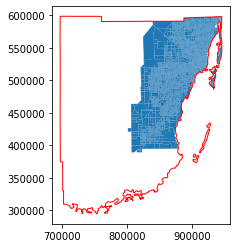
Because the unit of measure in EPSG:2236 is approximately a foot, the area property of the md_maz_info GeoDataFrame gives the area in square feet. To express population density in persons per square mile, we need to multiply by 5280 (feet per mile) squared.
[13]:
md_maz_info["Population Density"] = md_maz_info.POP / md_maz_info.area * 5280**2
A first attempt at drawing a population density choropleth shows something is wrong; the entire county is displayed as nearly zero.
[14]:
fig, ax = plt.subplots(figsize=(12,9))
ax.axis('off') # don't show axis
ax.set_title("Population Density", fontweight='bold', fontsize=16)
ax = md_maz_info.plot(ax=ax, column="Population Density", legend=True)
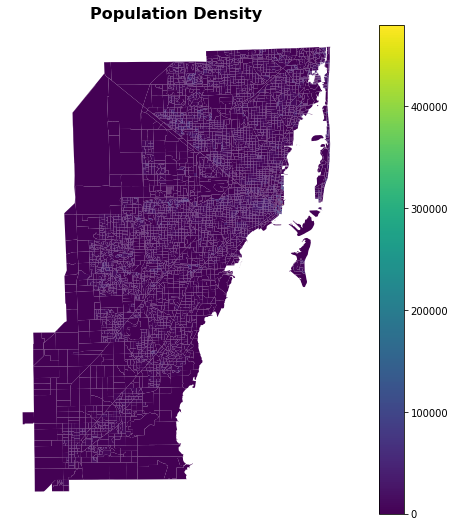
The problem is identifiable in the legend: the scale goes up to nearly half a million people per square mile, which is an enormous value, and generally not achievable unless a zone is basically just skyscrapers. This does apply to a handful of MAZ’s in downtown Miami, but the density everywhere else is so much lower that this map is meaningless.
We can create a more meaningful map by clipping the top of the range to a more reasonable value, say only 40,000 people per square mile.
[15]:
fig, ax = plt.subplots(figsize=(12,9))
ax.axis('off') # don't show axis
ax.set_title("Population Density", fontweight='bold', fontsize=16)
ax = md_maz_info.plot(ax=ax, column=np.clip(md_maz_info["Population Density"], 0, 40_000), legend=True)