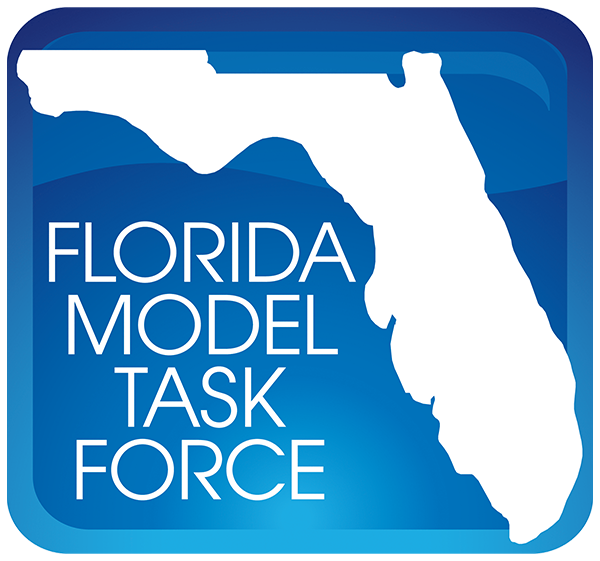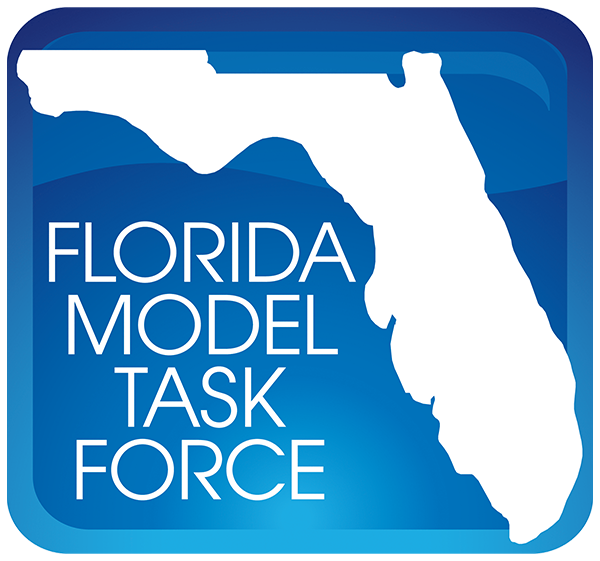
The FSUTMS Standard Report prototype program is designed to generate a set of 42 standard FSUTMS reports. These reports are based on the report templates developed by Gannett Fleming, Inc. They display select model input and output using a combination of tables, charts, and maps. Multiple reports are included for each of the five modeling steps: generation, distribution, modal split, highway assignment, and transit assignment.
The prototype program provides a user-friendly interface to allow the user to quickly select from a list of reports to display. Multiple reports from different scenarios can be opened at the same time for easy comparisons. The program also provides a standalone GIS interface that allows the user to freely define map areas for which maps are generated for inclusion in map reports. For users who like to use the maps in an external program like ArcMap, the program provides a function to export all available map layers into a Geodatabase file. An MXD file defining the related map settings is also generated.
The complete program documentation and installation package can be downloaded from the links below:
For testing purposes, the install package comes with sample input and output files for the following five models:
Note that because the file structures of different FSUTMS models vary, the program must currently be customized by the developer in order for it to work with individual FSUTMS models.
To run the system successfully, the computer must be installed with the following additional software:
Microsoft .NET Framework 2.0 Runtime is included in the install file. During the install, the .NET Framework 2.0 Runtime will be automatically installed if one (version 2.0 or above) is not detected. The last two items are optional if the user does not want any of the GIS reports. The install package does not come with the install program for ArcGIS Engine Runtime.
For technical questions, please contact:
Albert Gan
Department of Civil and Environmental Engineering
Florida International University
10555 West Flagler Street, EC 3603
Miami, Florida 33174
(305) 348-3116
gana@fiu.edu