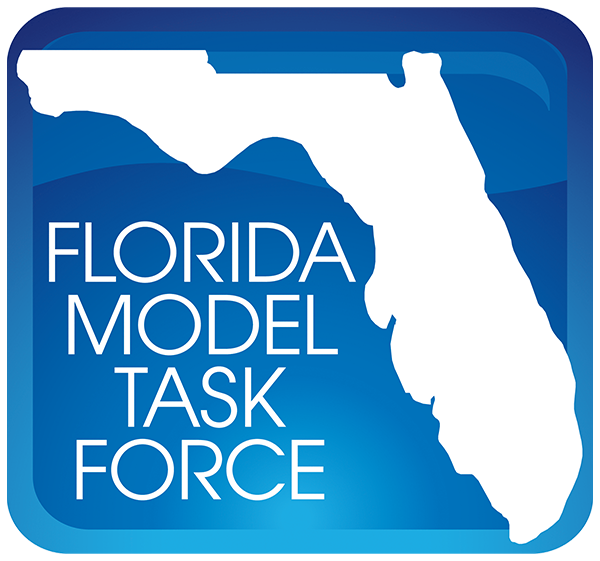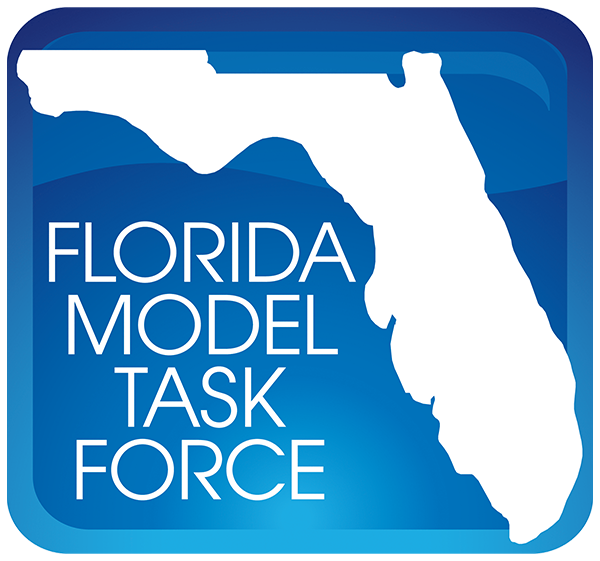
What is the FSUTMS?
FSUTMS, the Florida Standard Urban Transportation Model Structure, is a computerized transportation planning model package developed by the Florida Department of Transportation and Florida’s Model Task Force. It provides a standardized framework for the development, use and sharing of models and encourages efficiency and collaboration amongst model practitioners within the state.
How do I run FSUTMS?
To run an FSUTMS model, it is necessary to obtain the model data files for your region along with the model application software. The model application software takes the data files and applies mathematical equations and processes to produce outputs. Florida public-sector agencies are part of a statewide licensing agreement via the Florida Department of Transportation for the model application software. You may contact Terrence Corkery at Terrence.Corkery@dot.state.fl.us if you need to download the license and software. An online Executive Summary workshop provides a high level overview of FSUTMS assumptions, methodologies and general Travel Demand Modeling within Florida. It may be accessed at the following link at https://www.fsutmsonline.net/online_training/index.html.
I’ve downloaded the model, now how do I get it to run?
Each model folder should contain a catalog file. This catalog file compiles all of the model information into one place, making model application convenient. In order to run the model, open the catalog file within your modeling software. All FSUTMS models are currently built to run in Cube Voyager. Once the catalog is open and you have set any necessary parameters for the model run, click run for the appropriate scenario.
My model has crashed, what steps can I take to fix it?
One of the first items to look at is the point in the execution order at which the model crashed and examine the run report. There could be a missing file or an error within a model file. Another common item that can cause a model to crash is where the file is placed on your computer. Many models allow for the files to be re-pathed to a different location on the computer, but there may still be some hard-coded file pathing within the model scripting. Models should typically be kept in C:\FSUTMS, in the appropriate folder for the FDOT District in which you are working/modeling. If the problem persists, submit a technical support request at https://www.fsutmsonline.net/tech_support.aspx.
I’ve made changes to my network, but now the model crashes during the transit module. What could be the problem?
In editing the highway network, it’s possible that the transit network was not turned on during the edits, causing a break or disconnect between the highway network and the transit network. For example, if you created a new node in the highway network and did not make the same change in the transit network, the two cannot successfully run together. In order to fix this problem, it’s recommended to start over with the highway edits, and ensure the transit network receives the same changes as the highway network where appropriate.
I’ve created a new scenario, but the scenario crashes when it runs. What steps can I take to fix it?
Ensure that the scenario folder exists and check that all the folder dependencies are adhered to. The recommended directory for scenarios is C:\FSUTMS. If the directory check succeeds, ensure that when the model is imported, all the file dependencies are transferred appropriately. Also, ensure that all name changes to the scenario are consistent throughout the model files. Failure to do so can cause the model to crash.
What is the difference between Four-Step and Activity-Based models?
A 4-Step model uses the traditional four steps of Trip Generation, Distribution, Mode Split and Traffic Assignment to determine loaded trips on a network. It is trip based with the basic unit of analysis being trip ends from a specified traffic analysis zone. An Activity Based Model differs in that it attempts to model each individual’s activity and associated trips. Every individual in a region is synthesized and then their actions modeled as a series of Probabilistic models for: Activities being participated in, who else participates from the household, time of those activities, method of travelling to those activities, and route taken to get to those activities.
Do I need any extra software, in addition to the current travel modeling software to run Activity-Based models?
Typically, current Activity-Based Models utilize specialized, separate software applications for implementation, in addition to travel modeling software used for travel time skimming and assignment for example. Examples of such specialized software include CT-RAMP, DAYSIM, and TOURCAST, along with Population Synthesizers. Typically, these software are provided along with the main model data files but there may be a requirement to install additional software such as database applications like SQL Server; and languages like Java, Python and R if such applications are not already installed. With the exception of SQL Server, these software are freely available for download to be installed as required. If assistance is needed to guide you through this process, submit a technical support request at https://www.fsutmsonline.net/tech_support.aspx.
Can I use the model to determine intersection movements and driveway volumes?
No. Travel Demand models are not detailed enough to offer turning movement and local driveway volumes owing to the coarse network nature and the fact that the assignment techniques are typically static and high level. Traffic engineering techniques are required for more detailed analysis.
Can I use the model to understand traffic operations along roadway segments?
No. Travel Demand models are not detailed enough to give traffic operations results such as queueing behavior, weaving, traffic signal analysis, ramp behavior etc. owing to the coarse network nature and the fact that the assignment techniques are typically static and high level. As with logical termini and turning movements described earlier, traffic engineering techniques are required for more detailed analysis.
Should I use the statewide model or the regional model for my area to analyze a segment of interest?
If your project geography is covered by the regional model, use the regional model, as it typically will offer a more detailed zone structure and network. The rule of thumb is always use the most detailed available data at your disposal unless special circumstances and requirements dictate otherwise. However, if you are interested in an intercity or statewide corridor that spans multiple regional model geographies, or there is no regional model to cover the geography of interest, the statewide model will need to be used.
Can I get truck trips by commodity type in the model?
It depends on the model you are using. The statewide model can report truck trips with commodity information and some of the regional models have this functionality. Most regional models however, report only trucks generically.
Can I get truck trips by commodity type in the model?
It depends on the model you are using. The statewide model can report truck trips with commodity information and some of the regional models have this functionality. Most regional models however, report only trucks generically.
What platforms are available for model conversion?
The Florida regional and statewide travel models will be transitioning to new modeling platforms with the anticipated model conversion completion date of July 2023. The two software platforms available for this transition are PTV Visum and TransCAD.